Recent posts
#91
BETAS / Re: New beta 10.6.x
Last post by orux - April 15, 2024, 07:06:36 AMQuote from: Tronpo on April 14, 2024, 07:36:56 AMHello Orux!!
You forgot to inform us that this Beta brings us the option to "recalculate route" when we are following the route and deviating from the potty.... Fantastic!!
Since I can't find any settings other than these in the app's settings and I'm currently limited to planned routes, I'm assuming it's in order for the app to know which routing profile to use.
It would be interesting if in the future this could be configured for the rest of the routes.
From what I've tested, the new route is generated from the last far route warning. A note on this would be helpful for the user to keep in mind.
More to see
Hello, thanks!
At the moment it cannot be applied to old routes, because it is not known which profile to use. The result is very different, you can end up on a highway with your bike if the profile is not the appropriate

Later I will add the option to define a specific fixed profile, for cases in which it is unknown.
orux
#92
GENERAL / Re: Edicion de track
Last post by Tronpo - April 15, 2024, 05:28:25 AMQuote from: nortasuna on April 14, 2024, 10:30:54 PMhola, el problema que voy a plantear puede que sea hasta basico y de facil resolucion, pero he estado buscando referencias en el tutorial y no encuentro nada.
Planteamiento del problema: He hecho una ruta, y he tenido un error o un fallo en el dispositivo (se me ha apagado), durante un rato no he podido grabar el track, cuando he reiniciado, lo he hecho en un punto distante, y he seleccionado que siguiera grabando.. Es decir, entre dos puntos distanciados de un mismo track se ha creado una linea recta.
Solucion: la solucion es editar el track, El problema es que no es muy intuitivo Oruxmaps para hacer este procedimiento. Tengo que borrar el segmento que es recto entro dos puntos. Y debo de agregarle el segmento correcto (que pienso crearlo con Brouter o hacerlo manualmente, punto a punto).
Problemas: ¡Como borro esa recta de track?. ¿Como agrego esa seccion corregida de track ?.
Ejemplo:
Se ve claramente la recta que habra que modificar.
La recta corresponde al track obtenido, y la linea azul como capa es la ruta de seguimiento
la cuestion: ¿como hacer que el track siga la linea azul ?
'
Hola!!
Te dejo aquíalgunas ideas de como hacerlo.
En tu caso puede ser muy fácil, desde el editor de track, selecciona dibujar con la mano y pintas el trazado correcto entre los dos puntos.
#93
GENERAL / Re: Feature suggestions to imp...
Last post by Tronpo - April 15, 2024, 05:07:15 AMHello, if I'm not mistaken you mean being able to modify or plan again an existing route, as we can do on the brouter web.
If that is the case, I agree with this wish and add that I would pay for it👍
If that is the case, I agree with this wish and add that I would pay for it👍
#94
GENERAL / Edicion de track : Borrar segm...
Last post by nortasuna - April 14, 2024, 10:30:54 PMhola, el problema que voy a plantear puede que sea hasta basico y de facil resolucion, pero he estado buscando referencias en el tutorial y no encuentro nada.
Planteamiento del problema: He hecho una ruta, y he tenido un error o un fallo en el dispositivo (se me ha apagado), durante un rato no he podido grabar el track, cuando he reiniciado, lo he hecho en un punto distante, y he seleccionado que siguiera grabando.. Es decir, entre dos puntos distanciados de un mismo track se ha creado una linea recta.
Solucion: la solucion es editar el track, El problema es que no es muy intuitivo Oruxmaps para hacer este procedimiento. Tengo que borrar el segmento que es recto entro dos puntos. Y debo de agregarle el segmento correcto (que pienso crearlo con Brouter o hacerlo manualmente, punto a punto).
Problemas: ¡Como borro esa recta de track?. ¿Como agrego esa seccion corregida de track ?.
Ejemplo:
Se ve claramente la recta que habra que modificar.

La recta corresponde al track obtenido, y la linea azul como capa es la ruta de seguimiento
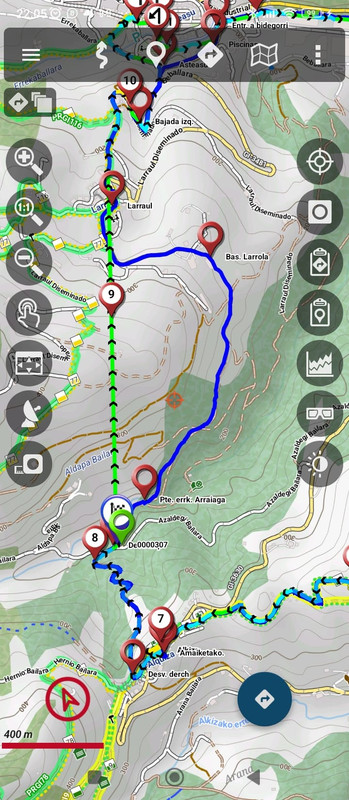
la cuestion: ¿como hacer que el track siga la linea azul ?
'
Planteamiento del problema: He hecho una ruta, y he tenido un error o un fallo en el dispositivo (se me ha apagado), durante un rato no he podido grabar el track, cuando he reiniciado, lo he hecho en un punto distante, y he seleccionado que siguiera grabando.. Es decir, entre dos puntos distanciados de un mismo track se ha creado una linea recta.
Solucion: la solucion es editar el track, El problema es que no es muy intuitivo Oruxmaps para hacer este procedimiento. Tengo que borrar el segmento que es recto entro dos puntos. Y debo de agregarle el segmento correcto (que pienso crearlo con Brouter o hacerlo manualmente, punto a punto).
Problemas: ¡Como borro esa recta de track?. ¿Como agrego esa seccion corregida de track ?.
Ejemplo:
Se ve claramente la recta que habra que modificar.

La recta corresponde al track obtenido, y la linea azul como capa es la ruta de seguimiento
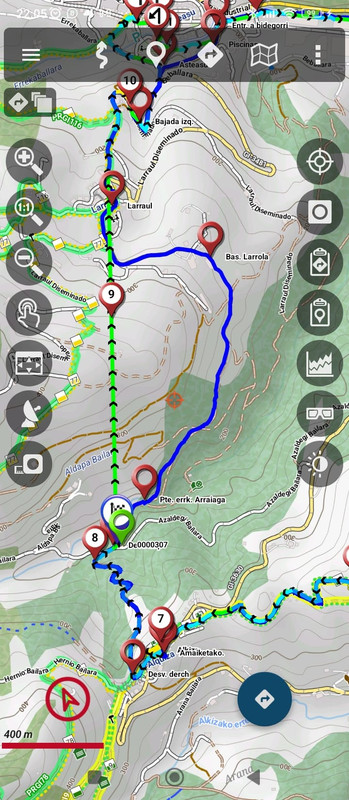
la cuestion: ¿como hacer que el track siga la linea azul ?
'
#95
GENERAL / Re: SICAMI TRACKS
Last post by ut - April 14, 2024, 04:40:01 PMQuote from: Tronpo on April 13, 2024, 11:27:06 PMTry this, do an altitude correction for that track, with the DEMs for exampleVery good solution! Thanks!
And the resulting track tries to upload it to sicami, I just verified with extio.
#96
GENERAL / Re: Feature suggestions to imp...
Last post by becool - April 14, 2024, 11:18:10 AMI agree. I also really miss the possibility to edit way points later on. So instead I have to use one of the web tools out there and later import. Would be amazing to have the edit function also in Orux!
#97
GENERAL / How to login to SICAMI without...
Last post by becool - April 14, 2024, 11:11:53 AMHello,
I can register at sicami.com with any email address, but in the Oruxmaps apps I can only select the Google account registered on the device.
How can I use for login into SICAMI an arbitrary email address?
You cannot view this attachment.
I can register at sicami.com with any email address, but in the Oruxmaps apps I can only select the Google account registered on the device.
How can I use for login into SICAMI an arbitrary email address?
You cannot view this attachment.
#98
ERRORES/BUGS / Re: Issues with Lateral Dashbo...
Last post by becool - April 14, 2024, 11:06:17 AMAny news here?
#99
MEJORAS/NEW FEATURES / Re: Línea de cobertura
Last post by nortasuna - April 14, 2024, 08:01:07 AMGracias Tronpo.... eres un crack.!!!
.
#100
BETAS / Re: New beta 10.6.x
Last post by Tronpo - April 14, 2024, 07:36:56 AMHello Orux!!
You forgot to inform us that this Beta brings us the option to "recalculate route" when we are following the route and deviating from the potty.... Fantastic!!

Since I can't find any settings other than these in the app's settings and I'm currently limited to planned routes, I'm assuming it's in order for the app to know which routing profile to use.
It would be interesting if in the future this could be configured for the rest of the routes.
From what I've tested, the new route is generated from the last far route warning. A note on this would be helpful for the user to keep in mind.
More to see
You forgot to inform us that this Beta brings us the option to "recalculate route" when we are following the route and deviating from the potty.... Fantastic!!

Since I can't find any settings other than these in the app's settings and I'm currently limited to planned routes, I'm assuming it's in order for the app to know which routing profile to use.
It would be interesting if in the future this could be configured for the rest of the routes.
From what I've tested, the new route is generated from the last far route warning. A note on this would be helpful for the user to keep in mind.
More to see
