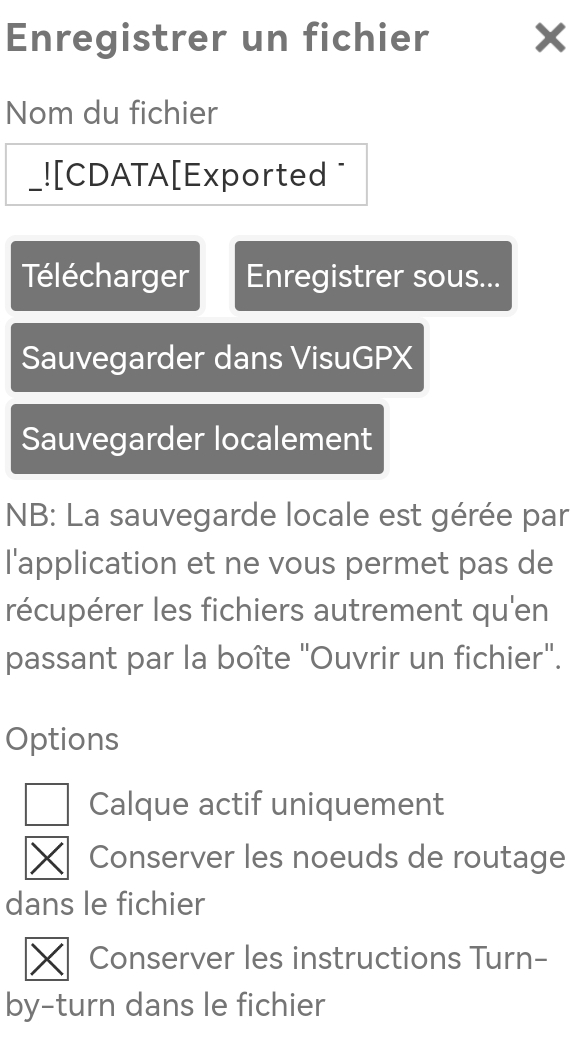This section allows you to view all posts made by this member. Note that you can only see posts made in areas you currently have access to.
#31
BETAS / Re: New beta version 9.7.x
February 17, 2023, 09:07:09 AM #32
BETAS / Re: New beta version 9.7.x
February 13, 2023, 03:23:52 PM
Hello,
You're right Orux! There was a mistake with the website VisuGPX.
The developer of VisuGPX has corrected the problem.
No more trouble .
.
Regards.
PS: VisuGPX is for me the best website to create and manage tracks for bikes.
You're right Orux! There was a mistake with the website VisuGPX.
The developer of VisuGPX has corrected the problem.
No more trouble
 .
.Regards.
PS: VisuGPX is for me the best website to create and manage tracks for bikes.
#33
BETAS / Re: New beta version 9.7.x
February 13, 2023, 07:48:23 AM
Hello,
I will ask, the developer is a good guy (like you ).
).
But the way is works now comes with a new version around the 21 of December.
Regards.
PS: Do you agree with me that the name should be "Exported Test"?
I will ask, the developer is a good guy (like you
 ).
).But the way is works now comes with a new version around the 21 of December.
Regards.
PS: Do you agree with me that the name should be "Exported Test"?
#34
BETAS / Re: New beta version 9.7.x
February 12, 2023, 06:29:22 PM #35
BETAS / Re: New beta version 9.7.x
February 12, 2023, 09:37:28 AM
Hello,
I'm referring to https://www.visugpx.com/ :
I just tried with https://sicami.com. The problem is not present
I am attaching 2 files:
I have edited the 2 files with an XML editor ==> the issue seems to come from the tag called "Name".
Have a look to the Tag given by Oruxmaps :
<name><![CDATA[Exported Test]]></name>
I think something goes wrong with Oruxmaps. Not important for lot of uses but in my case it's a little bit annoying.
Regards.
I'm referring to https://www.visugpx.com/ :
I just tried with https://sicami.com. The problem is not present
I am attaching 2 files:
- "Test.gpx" is a file downloaded from a website. No problem when I import it in Visugpx.
- "Exported Test.gpx" is the previous file imported in Oruxmpas, then exported to a GPX file (name Exported File.gpx), then imported in Visugpx. The problem is there.
I have edited the 2 files with an XML editor ==> the issue seems to come from the tag called "Name".
Have a look to the Tag given by Oruxmaps :
<name><![CDATA[Exported Test]]></name>
I think something goes wrong with Oruxmaps. Not important for lot of uses but in my case it's a little bit annoying.
Regards.
#36
BETAS / Re: New beta version 9.7.x
February 10, 2023, 07:19:07 AMQuote from: YvanCB on December 21, 2022, 06:39:37 AM
When I import the exported file to my favourite internet site (https://www.visugpx.com) I obtain the name below:
_![CDATA[2022-12-17 10_43_11]]
It's not like before. Before was better.😉
Regards.
Oruxmaps 9.7beta10 version:
Hello,
Now the exported GPX filename is ok.
Therefore the problem is still there when I import this file in a website.
Can you tell me what you think about this?
Regards.
#37
BETAS / Re: New beta version 9.7.x
January 29, 2023, 09:10:26 AM
Hello Scotty,
I have a Huawei p40 pro+.
I have this kind of problem.
I read lot of things, talk on several forums, test everything: this problem is still there.
I have installed OM on lot of smartphone, the problem is only on my Huawei.
I hope that Orux can do something to fix this issue but I think that is not a problem due to Oruxmaps.
Regards.
PS: I have installed "GPS Status" it seems to work better... I'm not really sure, I have to make more tries.
I have a Huawei p40 pro+.
I have this kind of problem.
I read lot of things, talk on several forums, test everything: this problem is still there.
I have installed OM on lot of smartphone, the problem is only on my Huawei.
I hope that Orux can do something to fix this issue but I think that is not a problem due to Oruxmaps.
Regards.
PS: I have installed "GPS Status" it seems to work better... I'm not really sure, I have to make more tries.
#38
BETAS / Re: New beta version 9.7.x
January 18, 2023, 07:52:22 PM
Hello,
It's a very good news for us (and for me) !
!
I will try this.
Regards.
It's a very good news for us (and for me)
 !
!I will try this.
Regards.
#39
BETAS / Re: New beta version 9.7.x
January 18, 2023, 06:17:36 AM
Hello LaurentG (and all the others  ),
),
It seems your are a good user of Mobac. Can you have a look to my post on Mobac Forum?
https://sourceforge.net/p/mobac/forum/general/thread/95bbf41816/
I'm talking about an "issue" with tiles selection...
Regards
 ),
),It seems your are a good user of Mobac. Can you have a look to my post on Mobac Forum?
https://sourceforge.net/p/mobac/forum/general/thread/95bbf41816/
I'm talking about an "issue" with tiles selection...
Regards
#40
BETAS / Re: New beta version 9.7.x
January 17, 2023, 04:48:47 PMQuote from: LaurentG on January 17, 2023, 04:40:10 PMIt's done.
Don't hesitate also to support my request on MOBAC's forum....
I hope they will understand me...
Regards.
#41
BETAS / Re: New beta version 9.7.x
January 17, 2023, 03:15:58 PM
Hello,
I will test this new file (MBTiles.java) with Mobac.
Thank you very much!
Regards.
I will test this new file (MBTiles.java) with Mobac.
Thank you very much!
Regards.
#42
BETAS / Re: New beta version 9.7.x
January 16, 2023, 03:44:13 PM
Hello,
Amazing, I couldn't imagine that my little question will make so much agitation!
Thank you guys (LaurentG; Juanjo).
If I understand, we have to wait for a new Mobac's release?
Regards.
Amazing, I couldn't imagine that my little question will make so much agitation!
Thank you guys (LaurentG; Juanjo).
If I understand, we have to wait for a new Mobac's release?
Regards.
#43
BETAS / Re: New beta version 9.7.x
January 15, 2023, 08:53:28 PM
Perhaps the problem comes from the fact that with Oruxmaps maps format there is one file for each zoom level?
With MBTiles maps format there only one file for all zoom levels.
Am I right? Is there a way to change this?
Regards.
With MBTiles maps format there only one file for all zoom levels.
Am I right? Is there a way to change this?
Regards.
#44
BETAS / Re: New beta version 9.7.x
January 15, 2023, 08:41:40 PM
Hello,
I'm here again with my problem of frames with MBTiles format maps.
Does somebody have the same issue?
I really want to use the MBTiles format. It's faster to create Maps. But with this issue I'm confused, the shown delimited zone is for the zoom z10, I would like to have the zoom Z17.
Regards.
I'm here again with my problem of frames with MBTiles format maps.
Does somebody have the same issue?
I really want to use the MBTiles format. It's faster to create Maps. But with this issue I'm confused, the shown delimited zone is for the zoom z10, I would like to have the zoom Z17.
Regards.
#45
BETAS / Re: New beta version 9.7.x
December 31, 2022, 01:20:16 AM
Hello,
I think I have found the problem with map creation on Mobac and MBTiles format.
With MBTiles format the white frame on the border of the map is for the smallest zoom level (the biggest area, Z10).
With Oruxmaps format the white frame on the border of the map is for the biggest zoom level (the smallest area, z17).
If I'm right, is it possible to make MBTiles works the same way that Oruxmaps,
the white frame around the biggest zoom level?
Regards.
I think I have found the problem with map creation on Mobac and MBTiles format.
With MBTiles format the white frame on the border of the map is for the smallest zoom level (the biggest area, Z10).
With Oruxmaps format the white frame on the border of the map is for the biggest zoom level (the smallest area, z17).
If I'm right, is it possible to make MBTiles works the same way that Oruxmaps,
the white frame around the biggest zoom level?
Regards.