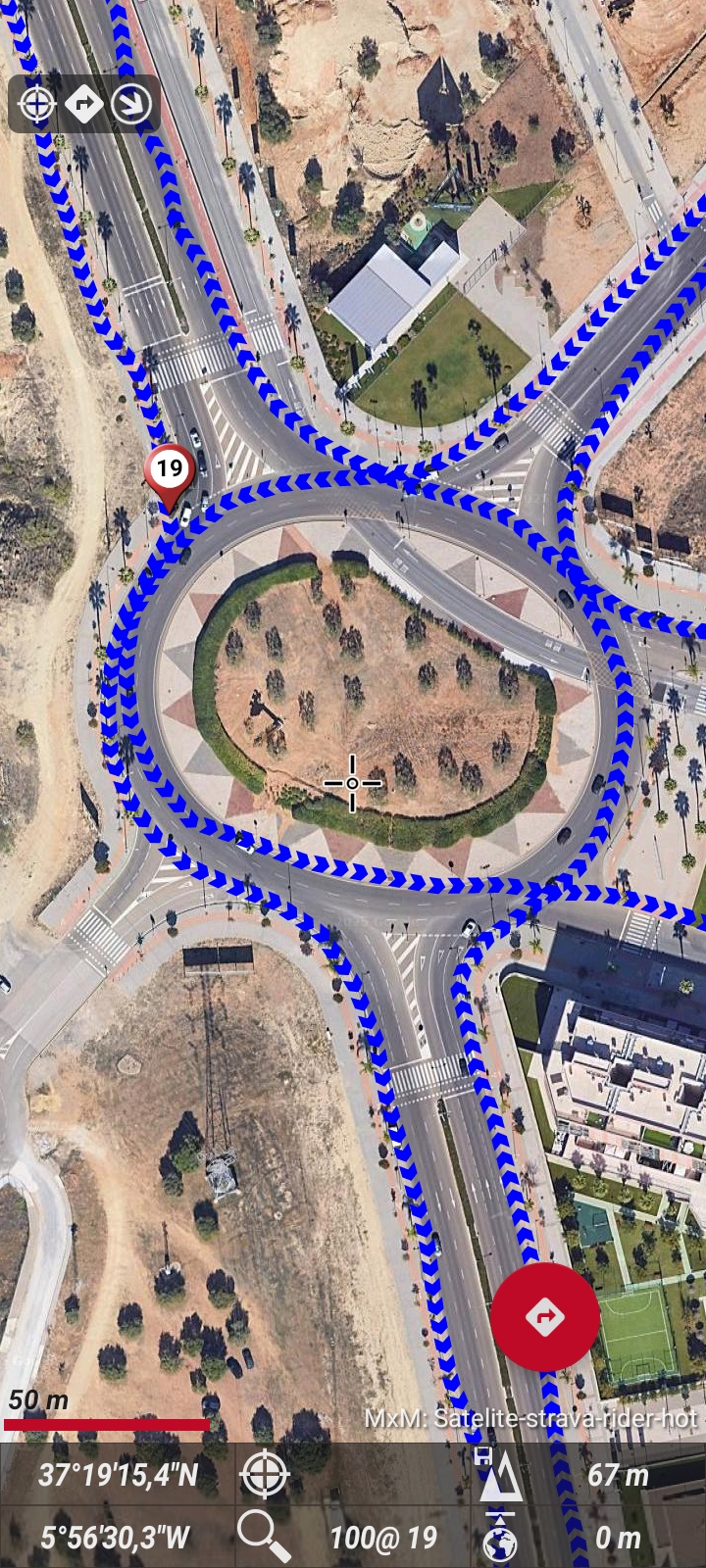

Hello, in track visuals, you can set the track direction to be shown with arrows.
Best regards
This section allows you to view all posts made by this member. Note that you can only see posts made in areas you currently have access to.
Show posts Menu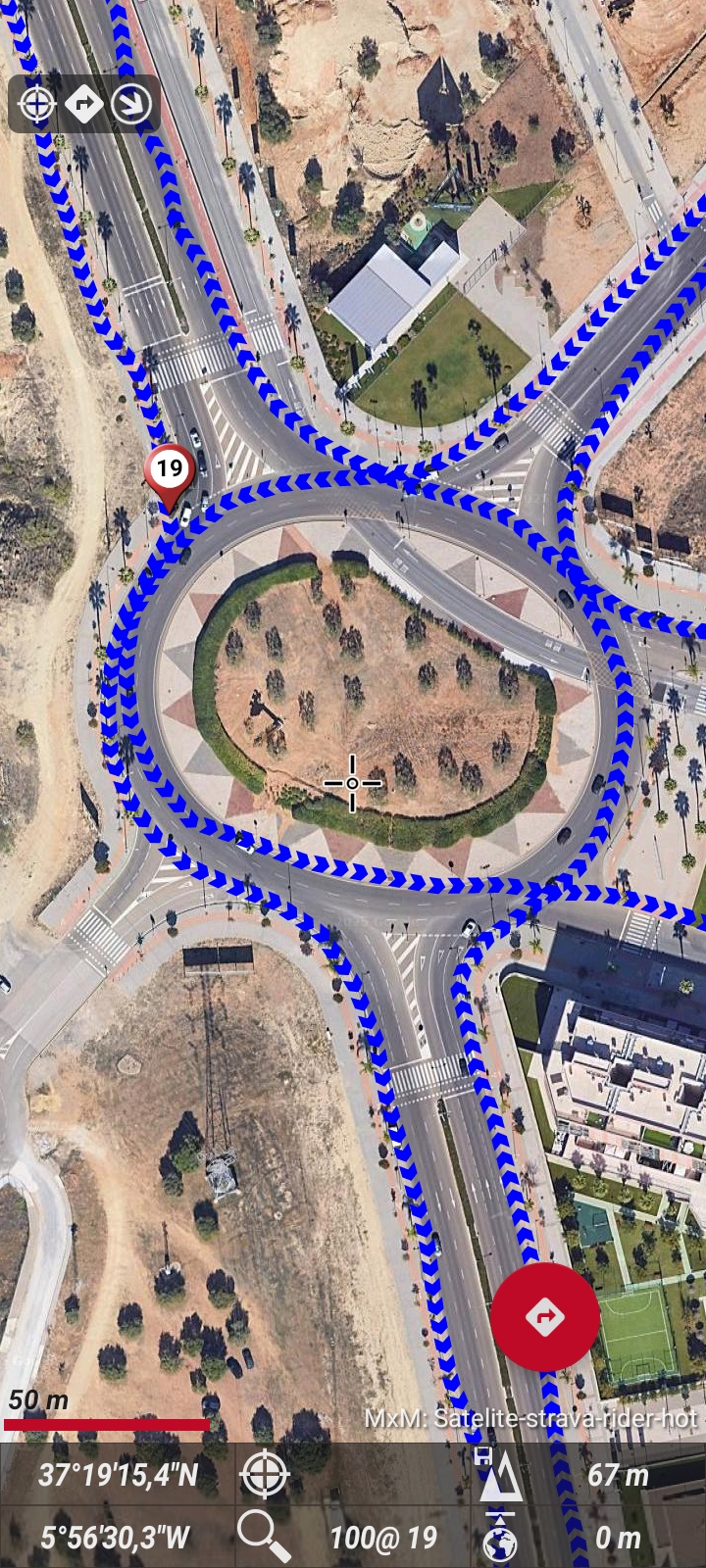



Quote from: thewisa on February 10, 2025, 02:37:57 PMThe fields in the dashboard (also the trip computer) is not big enough for cycling.Hello in visual settings > dashboard you have the option to choose a larger dashboard and also a very large font size for the fields. Do you mean even bigger than all this?
It would be great to have the option to make the Dasboard larger even if the map space would be reduced, since cycling along a planned route does not require a large map, but rather easy and quick reading of the data fields. And when cases arise where the full map is needed, a simple tap already hides the data fields!
It could be further improved by adding a second dashboard with the same number of fields of the main dashboard, making it possible to alternate between them by sliding them sideways.
As a cyclist we already love the climb feature and the option to see the next climb profile below the dashboard, but we miss the data during that climb and could be solved adding a second dashboard as requested before with that data of the climb ahead (gain left, distance left, etc), appearing automatically when the climb starts
Thank you for all the improvements you have done already
Quote from: Lectivo on January 31, 2025, 01:26:18 AMExacto, eso justo. Que no se por que no me deja modificar. Creo que es porque no me sale el boton de OKExtraño...Prueba con otro perfil , o a instalar de nuevo .
Quote from: Lectivo on January 30, 2025, 12:53:12 AMHola,
En las ultiomas versiones hay un problema que impide cambiar la "pendiente maxima (%)" en "Trazo coloreado pendiente".
Sale por defecto un valor de 46, y por lo que sea, no es posible cambiar. En la version GP si que funcionaba bien.
Gracias!!


