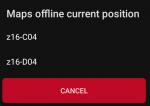Hello,
I Put in the Top Dashboard the "Device battery" function.
Sometimes the indication freezes.
I seems it's when I use my dynamo battery charger on my bike.
Is there something to do to avoid this issue?
Regards.
I Put in the Top Dashboard the "Device battery" function.
Sometimes the indication freezes.
I seems it's when I use my dynamo battery charger on my bike.
Is there something to do to avoid this issue?
Regards.


 !
! ?
?