Recent posts
#1
BETAS / Re: New beta 11.x
Last post by ut - November 24, 2024, 06:01:53 PM- Hi, test using new beta2:
- Maps outside app folders: ok. Now my Beta can use maps mapsforge shared with OM GP!
- It would be beautiful if it were possible to have sharing also on dem/traces/mapstyles...
- Brouter profiles correctly migrated/copied in their inner own folder and now OM Beta can use them.ok
- Legend Maps (pdf) copied in mapstyles inner folder and OM Beta puts them with: maps - maps tweaks - manage theme legends. Then I can visualize map theme with: map - legend. However using: map - manage maps legend I can only put exposure, but not inclination map and then I cannot visualize them
#2
GENERAL / Oruxmaps impossible ???
Last post by Guy85 - November 23, 2024, 05:50:20 PMBonjour,
Depuis quelque temps, je ne peux plus me servir d'Oruxmaps.
Quand je veux commencer un enregistrement, j'ai les 3 messages suivant :
Hello,
For some time now, I can no longer use Oruxmaps.
When I want to start a recording, I have the following 3 messages:
1)
2)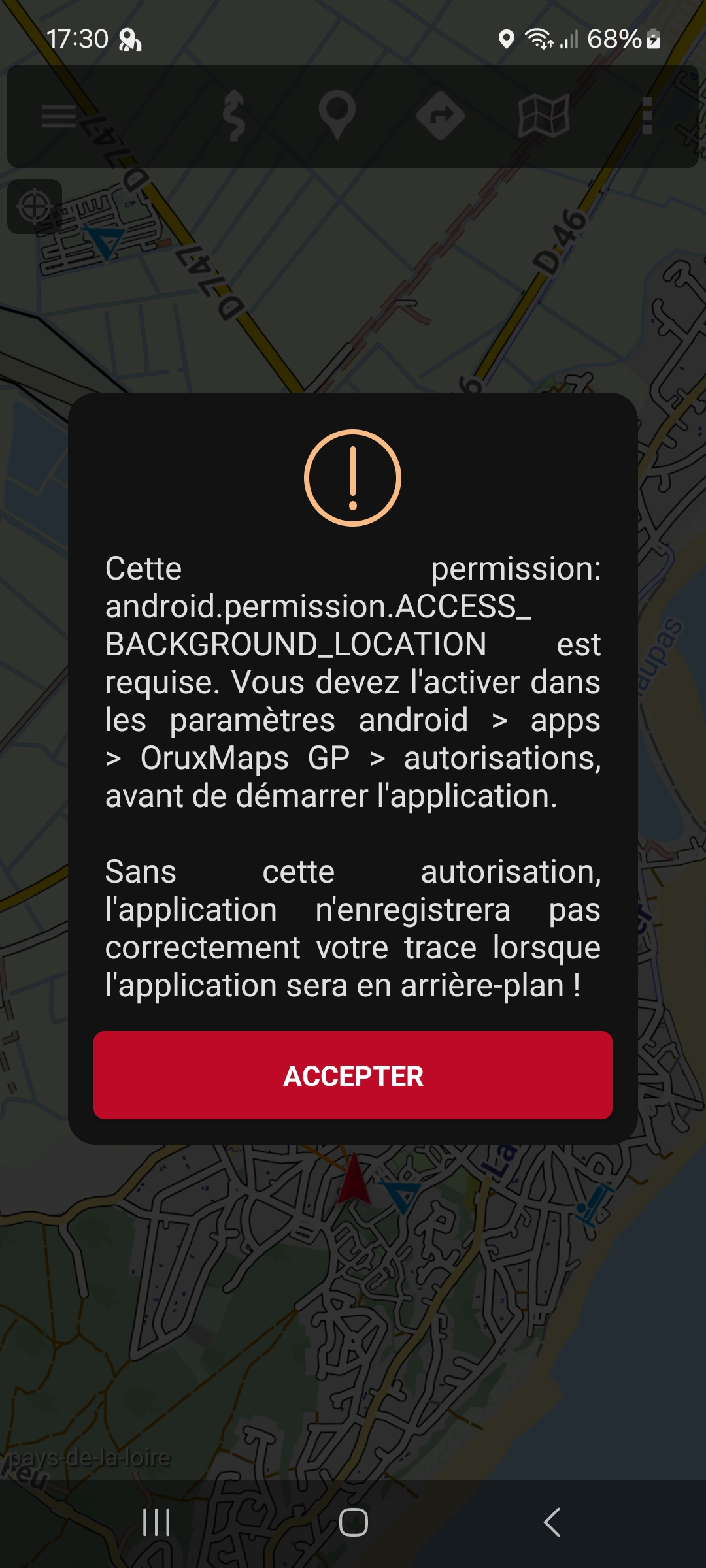
3)
Et là, je ne sais pas quoi faire, si je clic sur ouvrir, je reviens au départ, et tout recommence, que dois-je faire ?
And there, I don't know what to do, if I click on open, I go back to the start, and everything starts again, what should I do?
Cordialement
Depuis quelque temps, je ne peux plus me servir d'Oruxmaps.
Quand je veux commencer un enregistrement, j'ai les 3 messages suivant :
Hello,
For some time now, I can no longer use Oruxmaps.
When I want to start a recording, I have the following 3 messages:
1)

2)
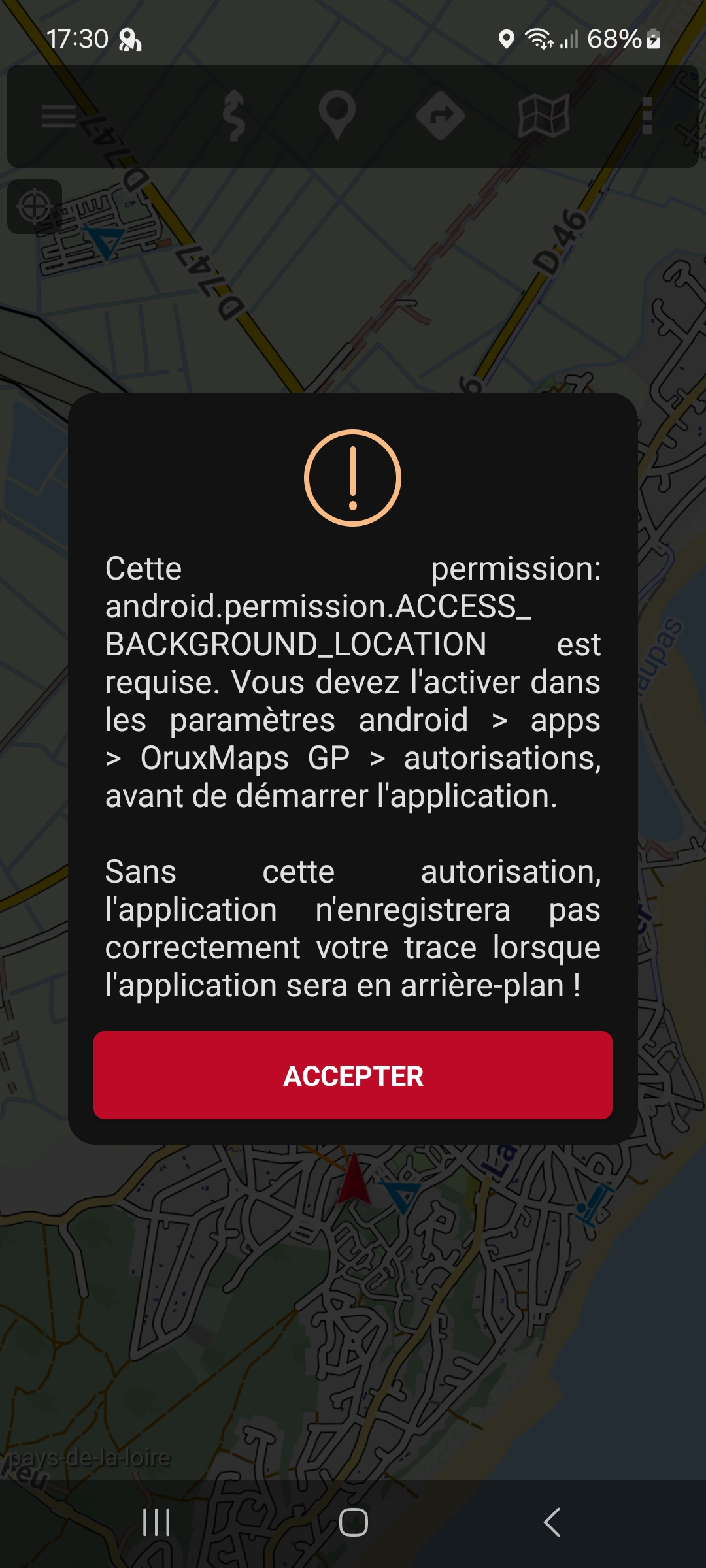
3)

Et là, je ne sais pas quoi faire, si je clic sur ouvrir, je reviens au départ, et tout recommence, que dois-je faire ?
And there, I don't know what to do, if I click on open, I go back to the start, and everything starts again, what should I do?
Cordialement
#3
MEJORAS/NEW FEATURES / Re: Suggestions: geotagging ph...
Last post by Lenz - November 23, 2024, 08:24:11 AMQuote from: Lenz on November 22, 2024, 05:53:02 PMHi Tronpo,
I can reproduce it using this (maybe unusual) method:
- I create a waypoint and add a photo from the camera folder -> OM copies the image into its picture folder
- I realize that the position is wrong and delete the waypoint
- I create a new waypoint and add the copy (from the OM picture folder) of the original photo -> I get a 0 byte file
This only happens when a photo already belonged to a waypoint.
After some testing and with the help of Tronpo here's the solution:
The problem only occurs when I select the photo with the app Simple Gallery Pro. When I select it via my phone's native file manager or CX File Explorer, everything is OK.
I didn't do any testing with other gallery or file manager apps, so I don't know how they work.
#4
MEJORAS/NEW FEATURES / Re: Suggestions: geotagging ph...
Last post by Tronpo - November 22, 2024, 09:12:51 PMQuote from: Lenz on November 22, 2024, 05:53:02 PMHi Tronpo,Well, I follow your steps Strictly speaking, , but the photo remains, and acquires the new position.
I can reproduce it using this (maybe unusual) method:
- I create a waypoint and add a photo from the camera folder -> OM copies the image into its picture folder
- I realize that the position is wrong and delete the waypoint
- I create a new waypoint and add the copy (from the OM picture folder) of the original photo -> I get a 0 byte file
This only happens when a photo already belonged to a waypoint.
Everything seems correct.
#5
MEJORAS/NEW FEATURES / Re: Suggestions: geotagging ph...
Last post by Lenz - November 22, 2024, 05:53:02 PMHi Tronpo,
I can reproduce it using this (maybe unusual) method:
This only happens when a photo already belonged to a waypoint.
I can reproduce it using this (maybe unusual) method:
- I create a waypoint and add a photo from the camera folder -> OM copies the image into its picture folder
- I realize that the position is wrong and delete the waypoint
- I create a new waypoint and add the copy (from the OM picture folder) of the original photo -> I get a 0 byte file
This only happens when a photo already belonged to a waypoint.
#6
MEJORAS/NEW FEATURES / Re: Suggestions: geotagging ph...
Last post by Tronpo - November 22, 2024, 05:19:43 PMQuote from: Lenz on November 22, 2024, 04:05:21 PMCan you confirm that creating a waypoint and adding a photo from the OM pictures folder destroys this photo (the result is a 0 byte file)?Well, I added photos from the OM pictures folder to a wp, and it hasn't been destroyed.
Best regards
Martin
I did different tests, make a photo waypoint, create a wp and add the photo of the previous photo waypoints.
Move photos to the pictures folder and add them to the reference point.
No photos were destroyed.
#7
BETAS / Re: New beta 11.x
Last post by Tronpo - November 22, 2024, 04:53:52 PMQuote from: Lenz on November 22, 2024, 03:48:47 PMHi Tronpo,
thanks for your quick reply.
I'm looking forward to the full brouter integration.
Best regards
Martin
I have put this in my letter to the Magicians
#8
MEJORAS/NEW FEATURES / Re: Suggestions: geotagging ph...
Last post by Lenz - November 22, 2024, 04:05:21 PMHi Tronpo,
thanks for your note on the bug correction. It works perfectly now when you create a waypoint and add a photo to it. It doesn't work when you have a waypoint with a photo and move the waypoint on the map - but probably that was not intended. Nevertheless a great feature.
Can you confirm that creating a waypoint and adding a photo from the OM pictures folder destroys this photo (the result is a 0 byte file)?
Best regards
Martin
Oh ... I'm a bit disappointed that OM can't georeference urinals ... but I love the phone's auto correction ... at least when I'm not it's victim
thanks for your note on the bug correction. It works perfectly now when you create a waypoint and add a photo to it. It doesn't work when you have a waypoint with a photo and move the waypoint on the map - but probably that was not intended. Nevertheless a great feature.
Can you confirm that creating a waypoint and adding a photo from the OM pictures folder destroys this photo (the result is a 0 byte file)?
Best regards
Martin
Oh ... I'm a bit disappointed that OM can't georeference urinals ... but I love the phone's auto correction ... at least when I'm not it's victim

Quote from: Tronpo on November 22, 2024, 07:30:09 AM[...] the photos added to a waypoint are georeferenced, not the urinal but the copy that is generated in OruxMaps / pictures.
#9
BETAS / Re: New beta 11.x
Last post by Lenz - November 22, 2024, 03:48:47 PMQuote from: Tronpo on November 20, 2024, 09:20:37 PMHi Martin, brouter errors have easy solution, orux has much of the work done, only the last big step remains, the total integration of brouter in OruxMaps !! Grapphhoper offline is no longer there, it has the slot available and our beloved planner does not have to miss these wonderful advances that you have commented on.
Put your "legend " folder in the maptyles folder on Android media, and you're good to browse
🅃🅁🄾🄽🄿🄾
Hi Tronpo,
thanks for your quick reply.
I'm looking forward to the full brouter integration.
I've already copied my (now) two legends folders into the mapstyles/mapfiles directory. I've just reported the behavior of OM not being able to browse other folders within android/media/com.orux.oruxmapsbeta in search of legends. I think this should be possible even with Google's restrictions. (Background: I used to have one folder for both 'theme legends' for vector maps and 'map legends' for raster maps.)
Best regards
Martin
#10
ERRORES/BUGS / OruxMaps seems to automaticall...
Last post by delicadiesel - November 22, 2024, 12:11:22 PMI have always used OruxMaps' text-to-speech feature, and as shown in the screenshot, regardless of whether the phone is set to silent mode, the voice guidance is always played at maximum volume.
Recently, I've gotten into the habit of setting my phone's media volume to maximum when playing videos or music. However, I noticed that whenever OruxMaps plays a voice prompt, the system's media volume is reduced to about one-quarter. Is this a bug or an issue with my configuration? How can I resolve it?
You cannot view this attachment.
Recently, I've gotten into the habit of setting my phone's media volume to maximum when playing videos or music. However, I noticed that whenever OruxMaps plays a voice prompt, the system's media volume is reduced to about one-quarter. Is this a bug or an issue with my configuration? How can I resolve it?
You cannot view this attachment.
